Dev diary #2 - Point of view
Ahoy!
Planning things out
Today, I wanted to share with you the thoughts and design choices I've made regarding the "camera perspective" in the game. I put the "camera" in quotes because the game engine GB Studio does not have a camera as a free actor in a scene. The camera is best used to look at the player's character in third-person perspective on a flat surface. The issue is that Tower of Zazel is made to be a dungeon crawler with point-and-click mechanics from a first-person perspective. I love working with GB Studio, often because its limitations force you to think creatively. Certainly, a first-person point-and-click forced me to think creatively!
The game takes place in a looping corridor where the player can see details in the periphery and the distance along the corridor. When planning out where the player can move in the corridor, I ran into the fact that I had to decide how many viewpoints I wanted in my game. The more places the player can go in the game, the more viewpoints, the more art that would have to be made. Also, on top of that, since the corridor is a rectangle that you can look down at, making changes in one viewpoint often results in making changes in many others.
I decided to sketch out a quick floor plan like the image below to calculate the workload. The corridor is divided into three sections where the player can look in 4 cardinal directions. I decided that each viewpoint would be a separate scene with an instant transition to make the illusion that the player is still in one continuous scene. So all in all, that meant 12 scenes to make art for. If I could go back then, I would have done the rooms in 3D and then made the sprites from renders. Making one change in one room and then making the same adjustments for the rest of the rooms has taken the most time in this project. Though I did enjoy making hand-drawn art. I just wanted to point out that it wasn't a very efficient way.
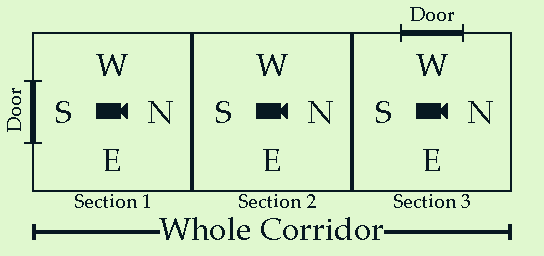
Floor plan of the looping corridor. The camera icon represents where the player can stand in the room.
The screen size is 160 x 144 pixels divided into tiles of 8x8 pixels, making a screen of 20 x 18 tiles. This is important when making graphics for the GB Studio, because you have to think in tiles, not pixels. I quickly decided to make the playable area on the screen square to make it easier for me when drawing in a first-person perspective. I did it by adding an uneven frame around the playable area in the scene (2 tiles wide horizontally and 1 tile wide vertically). This resulted in a 16 x 16 tile (or 128 x 128 pixels) area of the screen that I could draw in as pictured below. That is not a lot of pixels to make art with!
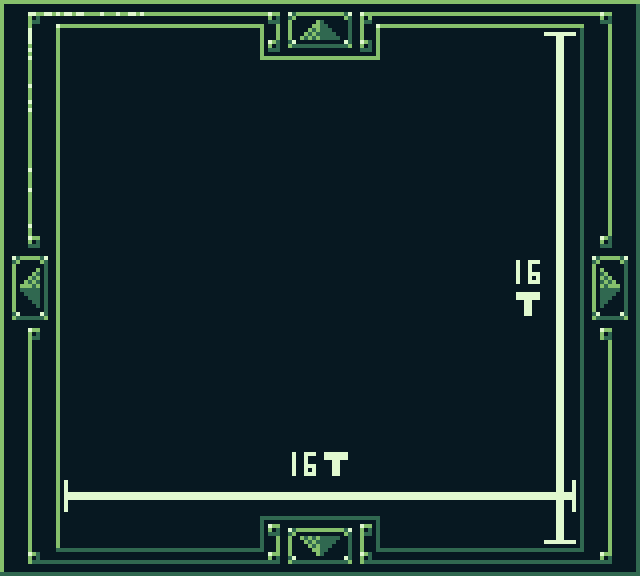
The screen of a Game Boy is 160 x 144 pixels (20 x 18 tiles). The screen has a navigation frame with buttons to use so that the player can move. Within that frame, there is space for 16 x 16 tiles to have background assets.
Setting things in perspective
Okay. So I had decided to make the corridor with 3 sections and 12 viewpoints. First, I had to make the corridor itself from every viewpoint and connect the scenes in the game engine. That was pretty easy and was basically just drawing rooms in one-point perspective and then letters indicating directions. I found out that the effect was working when I had friends test the prototype. Even though every viewpoint is a separate scene as seen below, they felt that the corridor was one coherent place.
Because the player is stationary when looking from a viewpoint, I decided to draw the backgrounds in a one-point perspective. Had the scene size been double the width of a screen, then I would have probably made the backgrounds in a two-point perspective. When testing to draw some details, there was a realization of how small things would be at a distance.
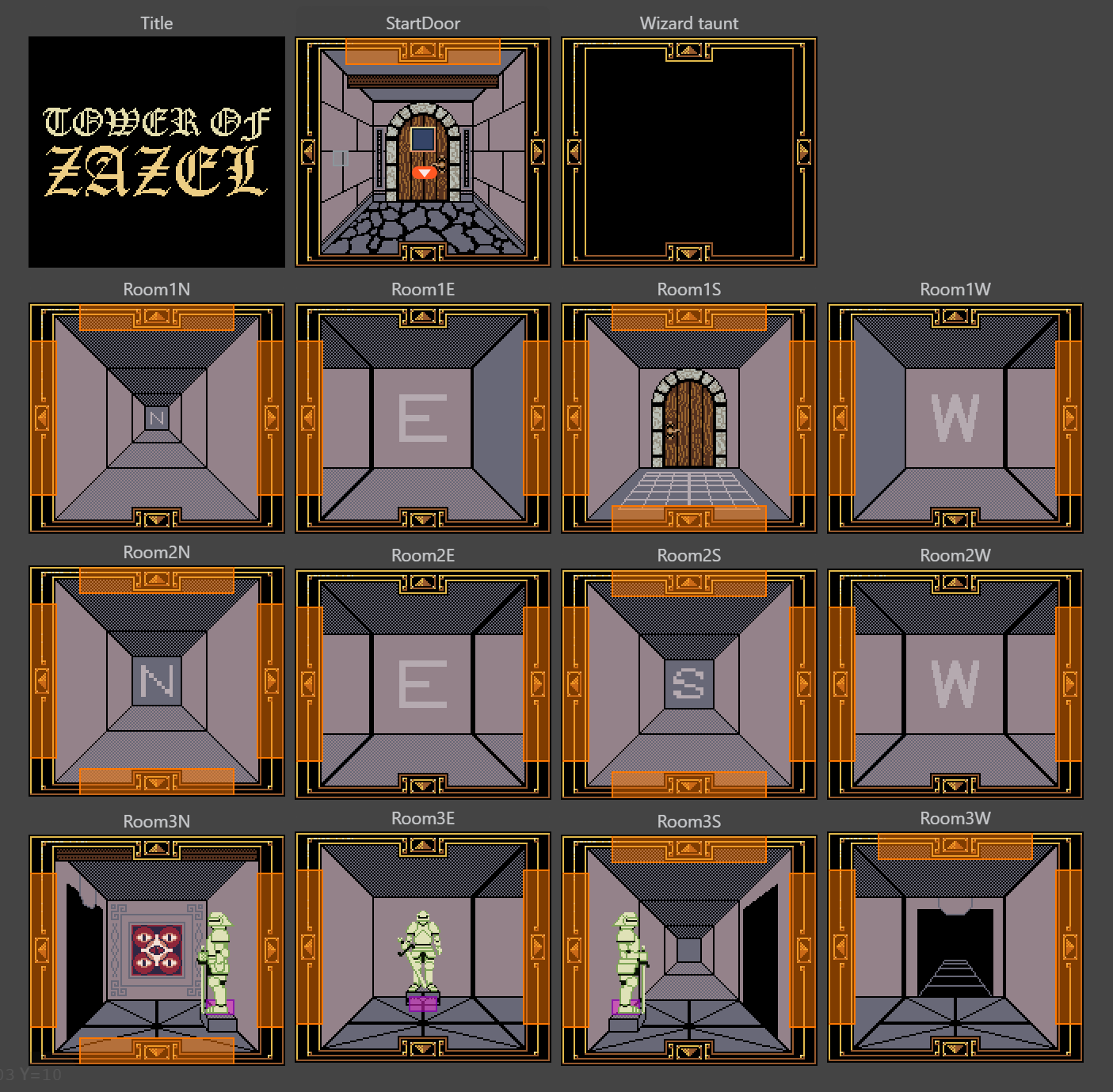
The corridor was in a very early stage, when most viewpoints only showed where the player stood and in which direction.
One last thing I wanted to tell you in this diary is the player's position in a section. At first, I drew the backgrounds as if the player stood in the middle of the section of the room and simply rotated to change direction. But the corridor is quite narrow, and the player cannot see much besides what is straight in front of them. So I course corrected and drew the backgrounds as if the player stood alongside the walls and rotated around the section's middle. You can see how this came out in the image at the bottom. I feel that this was the right choice to make. The solution allowed the player to see more details of the environment around them and anchor themselves spatially.
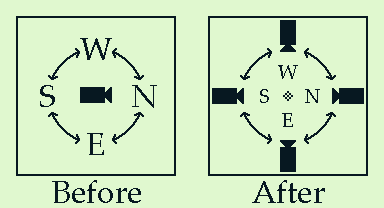
To the left: Before, when the player stood in the section's centre and rotated around themselves. To the right: After, the player stands alongside the walls and rotates around the section's centre.
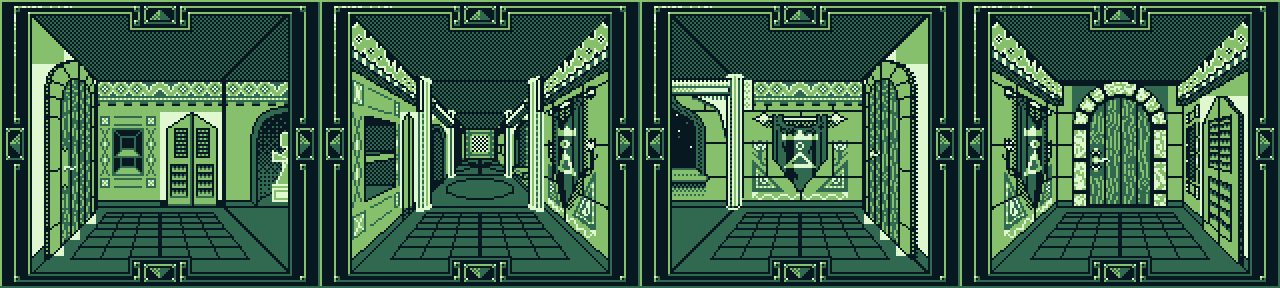
The viewpoints of the player when standing in the first section of the corridor.
Overall, working through the camera perspective and the corridor design has been a fun challenge. GB Studio’s limitations pushed me to think carefully about how I wanted players to move, see, and feel the environment around them. While I would probably plan things a little differently if I started over (basing the artwork on 3D renders), I’m happy with the solutions that came from these constraints.
Thanks for reading this devlog! I’m excited to keep sharing more as Tower of Zazel continues to take shape.
Tower of Zazel
Breaking in was easy, breaking out will be hard...
| Status | Prototype |
| Author | AdmiralAlex |
| Genre | Adventure |
| Tags | Fantasy, Game Boy, gameboy-color, Game Boy ROM, gb-studio, gbstudio, Pixel Art, Point & Click, Retro, Singleplayer |
More posts
- Dev diary #3 - Coloring and perspectiveJun 29, 2025
- Dev diary #1 - Enter the towerApr 21, 2025
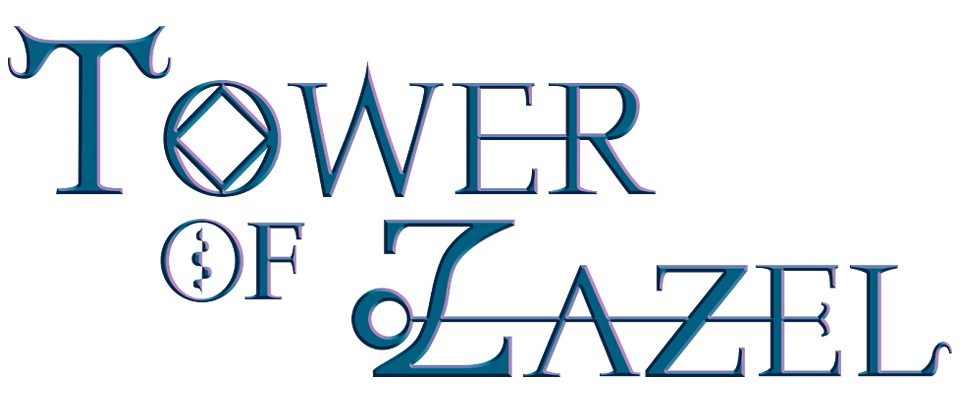
Comments
Log in with itch.io to leave a comment.
Nice!
Thanks!